|
Attachment editor |
|
Attachment editor |
Attachment editor is a tool intended to maintain list of files assigned to tasks, notes or contacts. Picture below shows windowed attachment editor, but same functionality can be found in editor embedded in Task and Contact properties.
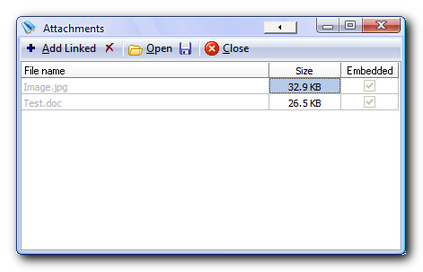
There are three types of attachments.
Linked attachment
It's described by full path to the file that must be present on file system. If database file is shared between different computers, you should make sure that path doesn't change (i.e. add files from shared network folders instead from local hard disk). On the other hand, in this case size of database does not suffer from attachment size.
Embedded attachment
Whole file content is written into the database (compressed). After adding it's safe to delete original file from hard disk and you don't need to think about access from different computers. However, you should be careful as extensive use can lead to large database (.aao) file. Size column shows size of embedded attachment. Note that actual space taken is smaller than indicated here as embedded content is compressed.
Folder attachment
Basically, it's same as linked attachment, instead it points to a folder - same guidelines apply.
Menu and toolbar options
|
Add Linked |
Add linked attachment |
|
Add Embedded |
Add embedded attachment |
|
Add Folder |
Add link to a folder |
|
Delete |
Delete selected attachment |
|
Open |
Open selected attachment in default editor. If it's embedded, it is saved to a temporary file first. If file is edited and saved (Modified time is changed), you can choose to update database with new content |
|
Save |
Save selected attachment |
|
Convert to Embedded |
Convert attachment to embedded |
|
Convert to Linked |
Convert attachment to linked (you will need to choose path to save a file) |
See also