|
Task properties |
|
Task properties |
In this window you can edit to-do task.
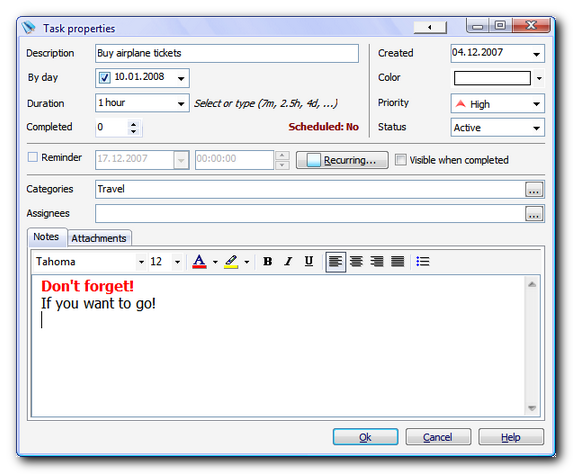
Description |
Enter short task description |
By day |
Task must be done before this day |
Duration |
Estimated task duration You can choose a value from drop-down list or you can type it manually. When typing, you can type full or abbreviated phrase (for example: "90 minutes", "90min" or "90m") |
Completed |
Completion percent |
Scheduled |
Click here to schedule task to a specific date and time |
Created |
Date when task is created |
Color |
Task color |
Priority |
Task priority |
Status |
Task status (Active / Inactive / Delegated / Deferred / Completed) |
Reminder |
Reminder options (date and time) |
Recurring |
Recurring options (see below) |
Visible when completed |
If checked, task will be always visible even if it's completed (useful for some parent tasks) |
Categories |
List of assigned categories (see below) |
Assignees |
List of assignees (see below) |
Notes |
Notes for the task |
Attachments |
List of attachments |
Recurrence options
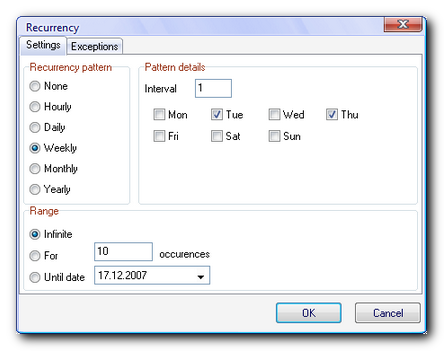
Recurrence pattern |
Select patter for recurrent task |
Pattern details |
Depending on selected pattern, set corresponding options here |
Range |
Set ending date for this recurrent task |
Exceptions |
Enter exceptions |
Select Categories and Assignees
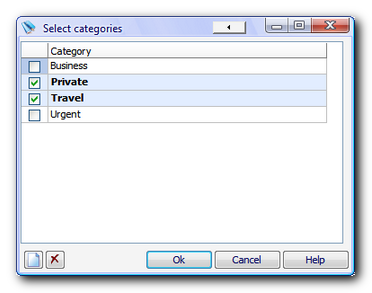
Multiple choices are allowed.
See also