|
Main screen |
|
Main screen |
Agenda At Once main window consists of:
| 1. | Main menu and toolbar |
| 2. | Main program area (see below) |
| 3. | View tabs |
| 4. | Status bar |
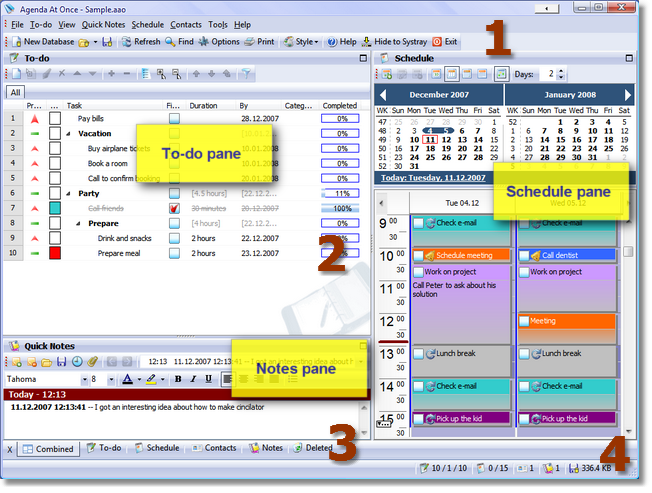
Main program area
In order to keep all relevant data always visible, Agenda At Once introduces combined view which means that main program area is divided into up to four sub-areas. Each quadrant can contain one of four panes. Default layout looks like in the image above, or:
To-do pane
|
Schedule pane
|
Notes pane
|
Empty (invisible)
|
Of course, panes can be resized to match your needs, and layout can be configured via options window.
Sometimes you temporary need more space when working with Agenda At Once, so it is possible to maximize each pane to full area. In addition to standard maximize/restore buttons or double-clicking at pane title, you can conveniently use View tabs at the bottom of the screen (3).
See also