|
To-do |
|
To-do |
This tab page allows you to print to-do tasks.
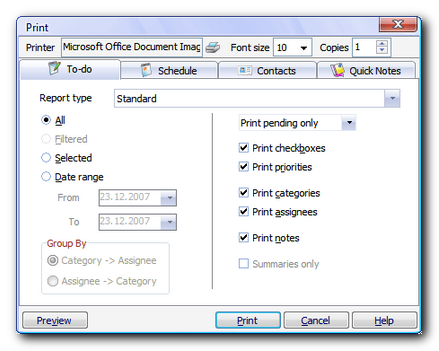
Report type |
Type of report - see below for details |
All |
Print all tasks |
Filtered |
Print tasks that match active filter (if applicable) |
Selected |
Print selected tasks only |
Date range |
Print tasks with "By" date in selected range |
Group By |
How tasks will be grouped (for Hours scheduled per to-do task report type) |
Print... |
All, pending or completed |
Print checkboxes, |
Select which columns you want to be printed |
priorities, categories, assignees, notes |
|
Summaries only |
Tasks will not be printed, just summary durations (for Hours scheduled per to-do task report type) |
Report types
Standard
Standard to-do list is printed.
Hours scheduled per to-do task
This report shows tasks and total hours scheduled per tasks. Tasks are grouped by Categories and Assignees, in selected order.
To-do completion report
This report shows tasks and their completion information (dates, days taken, completion percentage).
One-on-one to-do list print
This report will print the content of the to-do list exactly as it appears on the main screen (including sorting, filters, column visibility, etc).