|
Notes editor |
|
Notes editor |
Apart from editor in Quick Notes pane, same functionality is contained in editors embedded in other windows (Task properties, Scheduled task properties, Contact properties).
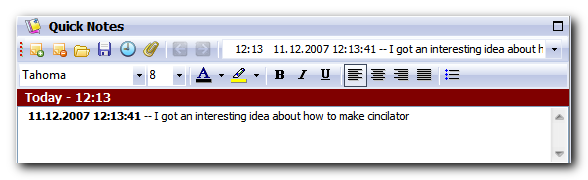
In Agenda At Once, notes are RTF (Rich Text Format) enabled, which means that you can use formatting toolbar to highlight parts of text. Elements of the formatting toolbar are, respectively:
| ▪ | Font name |
| ▪ | Font size |
| ▪ | Font (text) color |
| ▪ | Background color |
| ▪ | Bold |
| ▪ | Italic |
| ▪ | Underline |
| ▪ | Align paragraph to left |
| ▪ | Center paragraph |
| ▪ | Align paragraph to right |
| ▪ | Justified paragraph |
| ▪ | Bulleted / Numbered list (switch type by pressing Ctrl+Shift+L) |
It is also possible to paste pictures from the clipboard, but this is not recommended unless pictures are very small. For larger pictures and files it would be better to use attachments.
See also